Two factor authentication has become very popular these days, and with good reason. Extra security measures, while mildly annoying, are always better than the alternative of being compromised. HSW has enabled you ability to use two factor authentication in cpanel. Here’s a quick way to set it up. Note, you’ll need a smart device with either Authy or Google Authenticator. I’m sure there’s more options, these are just the two we’ve tested so far.
Once you log into your cpanel account, scroll down to security, and click on “Two Step Auth”
From here click to enable two step auth. 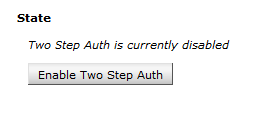
To the right side, you’ll have a few backup codes. Save those as they will allow you access if you lose your smart device.
I cannot show you a picture of my generated QR code for obvious reasons, but scan that with your smart device and open with either Authy or Google Authenticator. Once accepted you should be able to generate a code and use dual factor authentication.
Log out and log in again to test. Everything should be working and two factor authentication should be working for your capnel account.

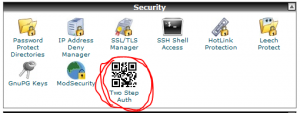
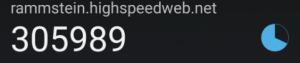
Leave a Reply
You must be logged in to post a comment.